End-to-End IT Hardware and Software Service Provider in Qatar
Sed ut perspiciatis unde omnis iste natus error
Sed ut perspiciatis unde omnis iste natus error
Sed ut perspiciatis unde omnis iste natus error

Sed perspiciatis unde omnis iste natus erolup tatem accusantium doloremque laudantium totam reperiam eaque ipsa quae ab illo inventore veritatis et quasi architecto beatae vitae dicta sunt explicabo.

Sed perspiciatis unde omnis iste natus erolup tatem accusantium doloremque laudantium totam reperiam eaque ipsa quae ab illo inventore veritatis et quasi architecto beatae vitae dicta sunt explicabo.

Sed perspiciatis unde omnis iste natus erolup tatem accusantium doloremque laudantium totam reperiam eaque ipsa quae ab illo inventore veritatis et quasi architecto beatae vitae dicta sunt explicabo.

Sed perspiciatis unde omnis iste natus erolup tatem accusantium doloremque laudantium totam reperiam eaque ipsa quae ab illo inventore veritatis et quasi architecto beatae vitae dicta sunt explicabo.
Sed ut perspiciatis unde omnis iste natus error
Sed ut perspiciatis unde omnis iste natus error voluptatem accusantium
Sed ut perspiciatis unde omnis iste natus error voluptatem accusantium
Sed ut perspiciatis unde omnis iste natus error voluptatem accusantium
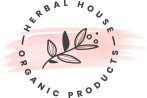











Sed perspicia unde omnis iste nat error voluptate accus
Sed perspicia unde omnis iste nat error voluptate accus
Sed perspicia unde omnis iste nat error voluptate accus
